![]()
![]()
![]()
![]()
![]()
![]()
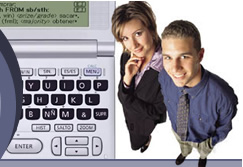
![]()
![]()
![]()
![]()
![]()
![]()
![]()
MultiTrans
MultiTransMultiTrans is the most user-friendly and powerful second generation CAT tool available today. Unlike traditional Translation Memory systems, MultiTrans does not build a laborious database of pre-aligned sentences. It indexes previously translated documents, creating a bilingual reference corpus that allows the user to make full-text searches and to retrieve words, expressions, and sentences. Using MultiTrans, you will profit from being able to perform the following::
The Advantages of MultiTransThe Need for Better ToolsVast bodies of high quality previously translated content may exist in many places: in your personal collection, in your organization, in your clients’ or partners’ organizations, in many multilingual public web sites, and elsewhere. If effectively exploited, these untapped reservoirs of valuable translation knowledge would enable leaps in translation and terminology management productivity and quality for global organizations and language industry professionals. Despite the obvious potential, Computer-Aided Translation (CAT) tools have failed to successfully leverage these valuable multilingual assets. Translation Memory (TM) databases consisting of laboriously aligned, out-of-context full sentences have proven to be of only limited benefit in very specific applications, such as the translation of technical product update documentation. In over 95% of documents, the repetition of full sentences is very rare and these tools have a very limited application. Taking a fundamentally different approach to the problem, MultiTrans allows vast collections of legacy translations and other content to be easily searched for expressions of any length in their full usage context. It provides a corpus-based translation support solution and multilingual information gateway that has helped thousands of global organizations and language industry professionals to fully exploit their multilingual assets and dramatically improve translation and terminology management productivity and quality. MultiTrans is an integrated environment that provides productivity and quality gains to all of the participants in the multilingual information value chain, including writers, translators, terminologists, editors, reviewers and content consumers. The complete MultiTrans solution consists of an indexed multilingual reference corpus, tools to build and search the corpus, terminology extraction technology, terminology management tools, and an integrated translation workbench. Unique to MultiTrans, advanced corpus indexing and search technology combined with a sophisticated Client/Server terminology management infrastructure provides authors, terminologists and content consumers with unparalleled capabilities for language comprehension and terminology management. Quickly created and easily searched reference corpora put a large body of monolingual or multilingual best writing practices and terminology usage examples your fingertips. The corpora act as powerful “by-example” dictionaries and usage guides. State-of-the-art terminology extraction technology enables terminologists to rapidly research and create new terminology from legacy content. Client/Server terminology management enables terminology to be easily shared and managed across many users. Instant Access to Millions of Terms in Full ContextThe corpus-based approach takes a vast collection of legacy mono or multilingual documents and, using advanced search engine techniques, rapidly indexes all of the text. In the case of multilingual text, it also uses sophisticated algorithms to align the translated text with the original language text. Since full context is always provided, any misalignments can be easily spotted and corrected on the fly as the system is used. You can easily build a corpus of millions of words in less than an hour by easily importing any relevant texts. You can easily search the entire corpus or multiple corpora simultaneously for an expression of any length, in any of the languages contained in the corpus. In less than one second, all of the instances of that expression in the entire corpus are automatically found and retrieved, along with the aligned translation texts. By providing context, the corpus acts as an extensive “by-example” dictionary, usage and style reference for terms and expressions. Terminology Extraction in the Blink of an EyeOnce a desired term is found in a corpus, it can be manually copied along with any translated equivalents and added to the terminology management repository with a single mouse click. This simple process also automatically fills in source, context, created-by, and created-date fields in the terminology file. In a batch process, the corpus-building process automatically extracts all unique words and statistical expressions from reference corpora that may contain millions of words of monolingual or multilingual text. Purely statistical extraction algorithms adapt to any language. User-defined “exclude lists” reduce terminology extraction noise by eliminating specified expressions from consideration. An advanced auto-generation add-on can also analyze the terminology extracted and compare it to the entire indexed multilingual corpus to identify and retrieve the corresponding translations. The system then displays a list of possible translations per expression, and a terminologist or a translator may validate the suggestions. This unique corpus-based approach enables you to quickly leverage the information contained in your multilingual documentation into large and specialized terminology databases. Tight integration with the MultiTrans terminology repositories provide easy, automated capture of approved terms from the corpus. Flexibility is also provided to export terms into other formats. Intelligent comparison algorithms identify the extracted words and expressions that already exist in the terminology databases and allow for convenient filtering so you are able to focus your work only on new terms. Proven technology provides fast, scalable performance. In real applications, these algorithms have extracted over 60,000 expressions with their corresponding translations from a 6 million word corpus in a matter of hours. Corpus SearchYou can easily search the entire corpus or multiple corpora simultaneously for an expression of any length, in any of the languages contained in the corpus. In less than one second, all of the instances of that expression in the entire corpus are automatically found and retrieved, along with the aligned translation texts. You can then select and view an instance of the expression and its aligned translation in a split screen view. One half of the view displays all of the text of the document that contains the searched expression, automatically scrolled to the location of the found expression, which is color-highlighted for easy viewing. The other half of the view displays the complete corresponding translation text, scrolled to the aligned text segment, which is also highlighted. At a glance, you can see the expression and aligned translation in the contexts of their complete original documents. By providing context, the corpus acts as an extensive “by-example” dictionary, containing usage and style reference for terms and expressions. Terminology ManagementWhen you find a special term in a corpus that requires formal terminological management or a recurring “translation terminology” expression (typically five words or less and not part of the formal terminology of a subject) you can simultaneously insert the translation into your project and capture the term in a repository for additional management and future reuse. The same repository structure allows you to seamlessly incorporate sentence-level translation memory databases that have been previously created with traditional TM tools. In addition to building formal and translation terminology repositories on the fly, you can use the corpus expression extraction and alignment tools to rapidly build these repositories independent of a translation project. Shared Terminology Management Across Your Language Management Value ChainMultiTrans TermBase C/S (Client/Server) is MultiCorpora’s optional solution for building, sharing and distributing terminology across the many users in your language management value chain, which is accessible via a network, intranet or the Internet. It is built on an n-tier Client/Server architecture that provides high scalability and easy integration into large multi-server networks. The architecture of MultiTrans TermBase C/S enables an organization’s terminology to be accessible, shared, and updated in real time, across geographical boundaries. The databases are centralized on a server within an organization and accessed in real-time via an internal network, Intranet or the Internet by a MultiTrans workstation or web browser. This architecture enables easy and cost effective deployment of terminology, while creating a synergy between all participants in the information processes, from authoring and translation, through revision and information usage. Differences Between MultiTrans Pro and MultiTrans LightMultiTrans comes in two versions: MultiTrans Pro and MultiTrans Light. If your translation requirements are modest and you do not require a networked installation or multi-user support, MultiTrans Light will allow you to effectively create and manage multilingual terminology data banks with the ease of quick language-pair reference document lookups. With slightly less capacity but most of the features of its bigger brother, MultiTrans Light is the ideal toolbox for low-volume translation. MultiTrans Pro and MultiTrans Light have exactly the same engine, file format, and interfaces. The files created by the Light and Pro versions are identical; the processing speed is also identical. MultiTrans Pro has no practical limits, except the limits of your hard drive. It is geared towards high volume performance, and is networked and available to multiple users. MultiTrans Pro also comes with free automatic online upgrades (internet connection required). Comparison of Light and Pro Versions
MultiTrans ModulesMultiTrans consists of three modules designed to increase your translation capacity and consistency while helping you deliver top-quality translations on time - it's like having an assistant!
|
![]()
![]()
©Copyright 2026 Knowtypos Translation. All rights reserved.
Unauthorized
duplication in part or whole strictly prohibited by international copyright
law.
![]()

