Machine Translation FAQ
What is machine translation?
Machine translation is also called "automatic translation" or
simply translation software. Machine translation software
translates text in one natural language into another natural
language, taking into account the grammatical structure of each
language and using rules to transfer the grammatical structure
of the source language (text to be translated) into the target
language (translated text). Machine translation cannot replace a
human translator for demanding applications such as legal or
literary work, nor is it intended to. The term we use in the
industry is 'gisting'. Modern MT software should give you about
80% accuracy and higher. Many companies that represent
themselves as MT providers are actually selling "word by word"
translation. Make sure you know what you are getting and ask a
lot of questions about upgrade paths and integration..
How can I improve the accuracy of machine
translation?
The best way to improve the accuracy of machine translation is
to pay close attention to the source text. The more simple and
direct the source text is, the higher the accuracy of the
output. Use of user dictionaries is also important where
available, especially in technical fields. Most translation
software will let the user edit the dictionaries to include any
modifications that they deem necessary. This way if a word is
used incorrectly or not included, it can be easily added so that
future translations will be more accurate.
What is "word by word" translation?
Word by word translation translates each word or phrase that it
understands, but does not take grammar into account. Word by
word translators are generally not as effective as automatic or
machine translators, but still can be very useful, for instance
as a translation aid.
How can I translate letters and other paper
documents with my computer?
You can scan it using optical character recognition
(OCR) software and then use a translation program to translate
it. You may need special OCR software that is designed to
recognize the source language. You can also re-type it into your
computer, although this may be impractical if you are not
familiar with the language or do not have the proper equipment
such as multilingual word processing software, special
keyboards, etc.
What quality of translation can I expect
from translation software?
This depends on many factors such as the translation program,
the type of translation, the grammar of the document to be
translated, the use of a specialty dictionary or glossary, among
other factors. The quality of the engine of the translation
program and the size of its dictionary are usually the most
important factors. Generally, you can expect draft-quality
translations: the result can be readily understood, but will
need editing and correction for professional use. Again, a
professional translator or firm should be used for demanding or
mission-critical applications such as legal or literary work.
Can I translate web pages and e-mail?
Yes! Several of the programs we sell allow you to translate web
pages and/or e-mail directly. Other programs require you to cut
and paste the information into the translation program before
translating it.
Can I add words and phrases to the
dictionary of translation programs?
Most of the programs we sell allow you to add words or change
the meaning of existing words. This can greatly increase the
effectiveness of the program.
How do these translation programs operate?
Are they easy to use?
Translation software is as easy to operate as common word
processing programs. First, you need to tell the program what
text to translate. This can be done in one of several ways
depending on the program. Some programs allow you to translate
right in your word processor or other applications. In some
programs you can open the document or text file directly in the
translation program to translate. And in some programs you cut
and paste the text into the program. Next, you may need to
select the direction of the source and target languages and you
may also have additional options available such as specialty or
user defined dictionaries. And finally there may be a button to
click to start the translation process. That's all there is to
it! Much easier than learning to read Russian (or Spanish, or
Italian, or whatever).
Can I type a document in a foreign language
using translation software?
You may be able to type in the language(s) that the translation
program uses. Also, your translation program may be able to
operate right in your word processor. However, for regular use
it would likely be better to use a multilingual word processor
such as Global Writer or Global Office which can emulate
the keyboards of over 100 major languages. For Chinese,
Japanese, and other languages than do not use the Western
character set you also may need to install a language support
package.
How can I spell check a foreign document?
Some translation packages have spell check features. For English
we have Bilingual Corrector, for French there is Le Correcteur,
and for Spanish there is El Corrector. We also have Microsoft
Proofing Tools line of spell checkers/grammar checkers for many
languages that work with Microsoft Word.
Can I translate a document with pictures in
it?
Yes! Some programs such as SYSTRAN can preserve the formatting
of a document, in others you may have to cut and paste the text
out of the document and replace it after translating. |
![]()
![]()
![]()
![]()
![]()
![]()
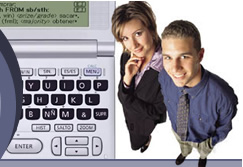
![]()
![]()
![]()
![]()
![]()
![]()
![]()
![]()
![]()
![]()

